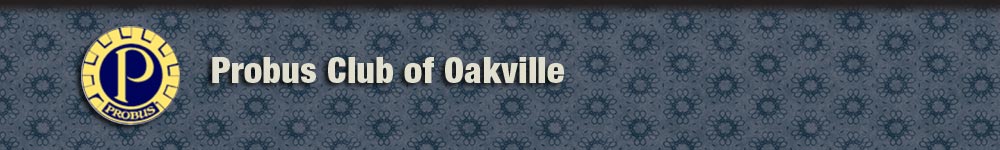How to Make an Autodeposit
For members wanting to make payment to the Club by Interac e-transfer, do the following:
- Access the e-transfer area of your bank’s online banking screen.
- Set up the Oakville Probus Club as an e-transfer recipient. Use oakvilleprobusno5@gmail.com as the club’s email address. You will only need to set up the Club for the first e-transfer. After that the Oakville Probus Club will be included in your personal e-transfer directory.
- Identify the account from which you want to send the transfer and amount of the payment that you wish to send.
- In the message area specify the purpose of the e-transfer payment. Do not create a security question/password. Adding a security question/password will prevent the autodeposit from happening.
- Click on “Send”. You will receive an immediate response that your payment has been sent and deposited into the Club bank account.
All e-transfers are automatically encrypted and are highly secure. No personal or bank data attached to the e-transfer can be hacked or stolen by a third party.